Blog
July 31, 2025
Post Summary:
Before you can whip up awesome insights, build slick dashboards, or train super-smart machine learning models, you need data that’s clean and ready to go. Sounds easy, right? But for most teams, data cleaning is like slamming into a brick wall; it slows everything down. Whether you’re dealing with real estate listings, health records, or sales data, getting that data in shape takes way too long. I’ve read studies that say up to 80% of a data analyst’s time is spent cleaning data, not analyzing it. That’s wild! At Legion AI, we’re totally inspired to fix this mess. We’re building an AI-powered data cleaning tool that’s all about helping non-technical folks, cutting out boring manual work, and ditching the need for coding skills. It’s a total game-changer, and I’m pumped to share how it works with a real estate dataset as an example.

Even in smooth workflows, whether you’re coding in Python, messing around in Excel, or using BI tools like Power BI, data cleaning always throws curveballs. Here’s what I mean:
Let’s look at a real estate dataset to see this in action. Imagine you’re analyzing a dataset of home listings with columns for sale price, listing date, neighborhood, and square footage. Here’s a quick peek at what the raw data might look like:
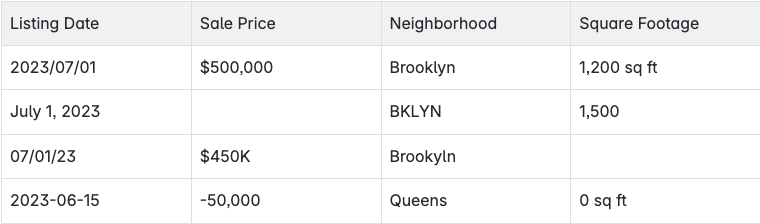
Yikes! You’ve got dates all over the place, missing sale prices, typos like “Brookyln,” and square footage as text or zero. Cleaning this up by hand could take hours, writing Excel formulas to fix dates, guessing what to do with missing prices, and manually correcting typos. It’s a drag and slows down your whole analysis.
Picture this: you upload that messy real estate dataset, and boom, your dates are fixed, numbers are proper, and neighborhoods are all lined up. That’s what our AI-powered data cleaning tool at Legion AI does. It’s got three main tricks up its sleeve, and I’ll show how they work with the same real estate dataset:
Our AI spots inconsistent formats, like dates, currencies, or units, and turns them into one clean, unified style. No need to write crazy Excel formulas or Python code.
Example with Real Estate Data: Your dataset has listing dates like “2023-07-01,” “07/01/23,” and “July 1st, 2023.” Our tool figures out they’re all dates and switches them to “YYYY-MM-DD” for consistency. It also spots sale prices like “$500,000” and “500K” and converts them to a clean number format, like 500000. This lets you analyze trends, like how listing dates affect sale prices, without formatting headaches.
Missing values are the worst; they can throw off your whole analysis. Our AI uses smart logic to figure out what to do: fill in the blanks with a good guess, flag them for you to check, or toss them out if they don’t matter.
Example with Real Estate Data: In your real estate dataset, 10% of homes don’t have a sale price listed. Instead of deleting those rows, our AI looks at patterns, like neighborhood or square footage, and suggests a reasonable price based on similar homes (e.g., filling in $450,000 for a 1,200 sq ft home in Brooklyn). You get a clear preview of what it did and can tweak it if you want, ensuring your price trend analysis stays on point.
Ever see a dataset with impossible values, like a house sold for negative dollars? Our AI spots these using smart rules and stats, then flags them for you to fix or remove.
Example with Real Estate Data: Your dataset has a home with a sale price of “-$50,000” (maybe a data entry error) and a square footage of “0 sq ft” (impossible for a house). Our AI flags these as errors, suggesting the negative price might be a refund mislogged, and the zero square footage could be a typo. It recommends fixes, like setting the price to zero or excluding the row, so your analysis of average home prices isn’t skewed.
All this happens in a visual, no-code interface. You can see every change, tweak it, or undo it. It’s super easy and keeps you in control without needing to be a tech genius.
This tool isn’t just for data scientists coding in Python or analysts who live in Excel. It’s for anyone who deals with data, and the real estate dataset shows how it helps different folks:
Example with Real Estate Data: A founder wants to know which neighborhoods are hottest for quick sales. They upload the messy real estate dataset, and in minutes, our tool standardizes dates, fills in missing prices, and fixes neighborhood typos. The founder can now group by neighborhood and see that Brooklyn homes sell 20% faster than Queens homes, all without writing a single line of code.
With Legion AI, you can kiss these headaches goodbye:
Check out how that messy real estate data transforms with our tool. Here’s what it looks like after cleaning:
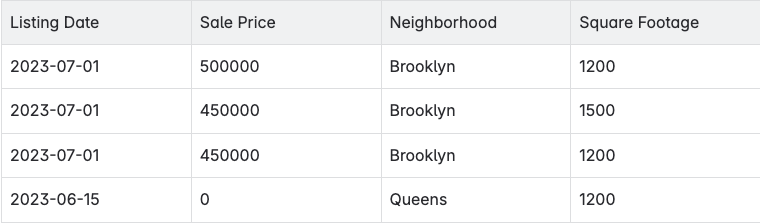
Boom! Dates are consistent, missing prices are filled with smart guesses, typos are fixed, and impossible values like negative prices or zero square footage are corrected. Whether you’re an Excel fan, a Python coder, or just someone who wants a modern AI tool, Legion AI makes data cleaning fast and actually kind of fun! For the real estate dataset, it means you can jump straight to analyzing trends, like how square footage affects sale price, instead of getting stuck cleaning.
We’re hard at work building our Data Cleaning + Exploratory Data Analysis (EDA) tool, and we’re super stoked to get your input. Here’s how you can get involved:
We’re especially pumped to hear from:
If you’re tired of data cleaning slowing down your real estate insights or any other data project, let’s connect! Share your thoughts, join the waitlist, and help us make data prep as easy as it should be!